Conditionals
Learning Objectives
- Understand how to use
ifandelsestatements to handle conditional programming.Suggested Readings
- Chapters 9.2 - 9.3 of “Hands-On Programming with R”, by Garrett Grolemund
Like most programming languages, R can evaluate conditional statements. A conditional statement is a switch - it tells the code which command to execute depending on a condition that is specified by the programmer.
The most prominent examples of a conditional statement is the
if statement, and the accompanying else
statement.
1 if
The basic format of an if statement in R is as
follows:
if ( CONDITION ) {
STATEMENT1
STATEMENT2
ETC
}If the condition is TRUE, then R will execute the
statements contained in the curly braces, otherwise it will skip it.
This schematic illustrates the idea:
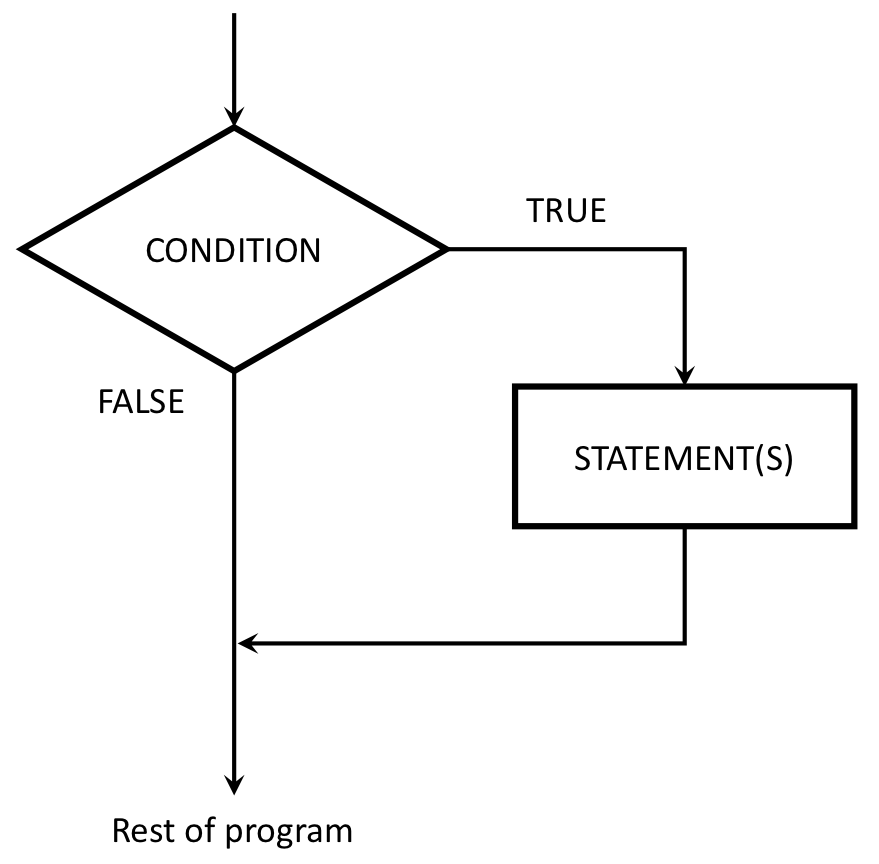
1.1 Example 1
f <- function(x) {
cat("A")
if (x == 0) {
cat("B")
cat("C")
}
cat("D")
}f(0)## ABCDf(1)## AD1.2 Example 2
Consider a simple absolute value function. Since abs()
is a built-in function, we’ll call ours absValue():
absValue <- function(x) {
if (x < 0) {
x = -1*x
}
return(x)
}absValue(7) # Returns 7## [1] 7absValue(-7) # Also returns 7## [1] 72 if else
You can extend the if statement to include an
else statement as well, leading to the following
syntax:
if ( CONDITION ) {
STATEMENT1
STATEMENT2
ETC
} else {
STATEMENT3
STATEMENT4
ETC
}The interpretation of this version is similar. If the condition is
TRUE, then the contents of the first block of code are
executed; but if it is FALSE, then the contents of the
second block of code are executed instead. The schematic illustration of
an if-else construction looks like this:
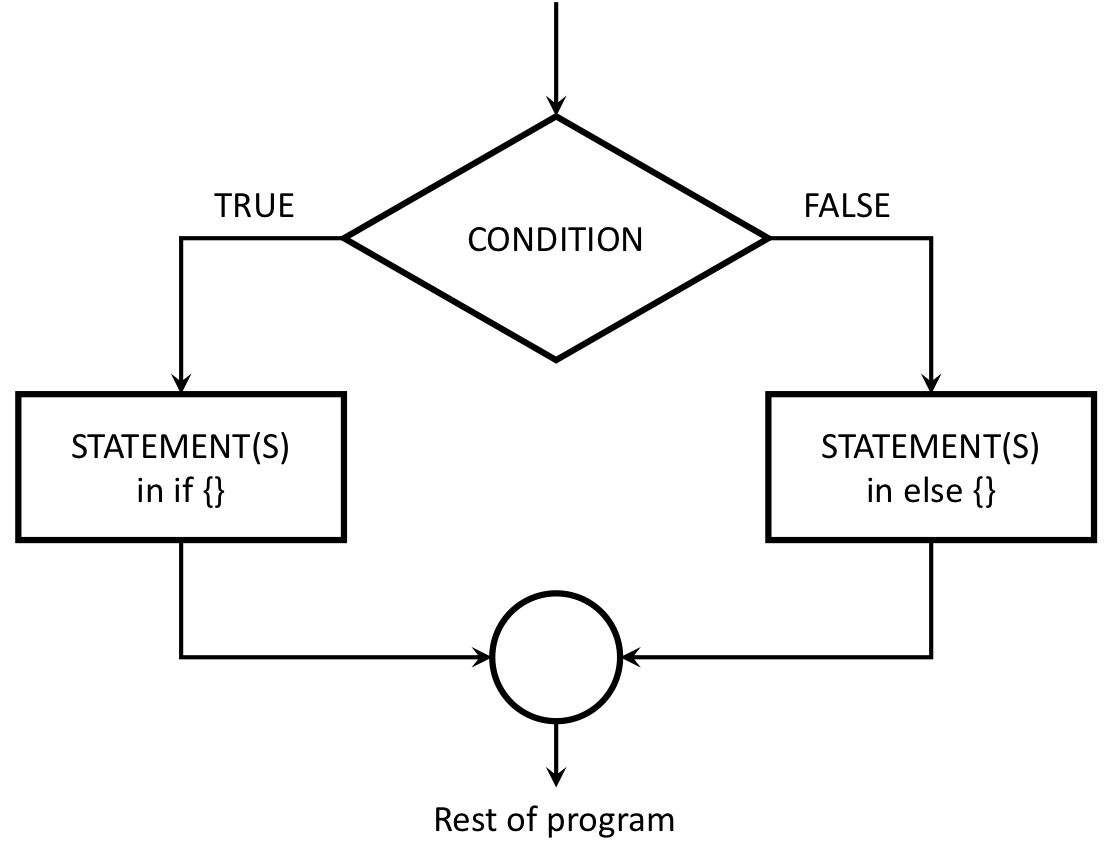
2.1 Example
f <- function(x) {
cat("A")
if (x == 0) {
cat("B")
cat("C")
}
else {
cat("D")
if (x == 1) {
cat("E")
} else {
cat("F")
}
}
cat("G")
}f(0)## ABCGf(1)## ADEGf(2)## ADFG3 else if
You can also chain multiple else if statements together
for a more complex conditional statement. For example, if you’re trying
to assign letter grades to a numeric test score, you can use a series of
else if statements to search for the bracket the score lies
in:
getLetterGrade <- function(score) {
if (score >= 90) {
grade = "A"
} else if (score >= 80) {
grade = "B"
} else if (score >= 70) {
grade = "C"
} else if (score >= 60) {
grade = "D"
} else {
grade = "F"
}
return(grade)
}cat("103 -->", getLetterGrade(103))## 103 --> Acat(" 88 -->", getLetterGrade(88))## 88 --> Bcat(" 70 -->", getLetterGrade(70))## 70 --> Ccat(" 61 -->", getLetterGrade(61))## 61 --> Dcat(" 22 -->", getLetterGrade(22))## 22 --> FPage sources:
Some content on this page has been modified from other courses, including:
- CMU 15-112: Fundamentals of Programming, by David Kosbie & Kelly Rivers
- Danielle Navarro’s website “R for Psychological Science”
George Washington University | School of Engineering & Applied Science
Dr. John Paul Helveston | jph@gwu.edu | Mondays | 6:10–8:40 PM | Phillips Hall 108 | |
This work is licensed under a Creative Commons Attribution 4.0 International License.
See the licensing page for more details about copyright information.
Content 2019 John Paul Helveston