Turtle Graphics
Turtle graphics is a classic teaching tool in
computer science, originally invented in the 1960s and reimplemented
over and over again in different programming languages. In R, there is a
similar package called TurtleGraphics:
install.packages('TurtleGraphics')
library(TurtleGraphics)Here’s the idea. You have a turtle, and she lives in a nice warm
terrarium. The terrarium is 100 x 100 units in size, where the
lower-left corner is at the (x, y) position of
(0, 0). When you call turtle_init(), the
turtle is initially positioned in the center of the terrarium at
(50, 50):
turtle_init()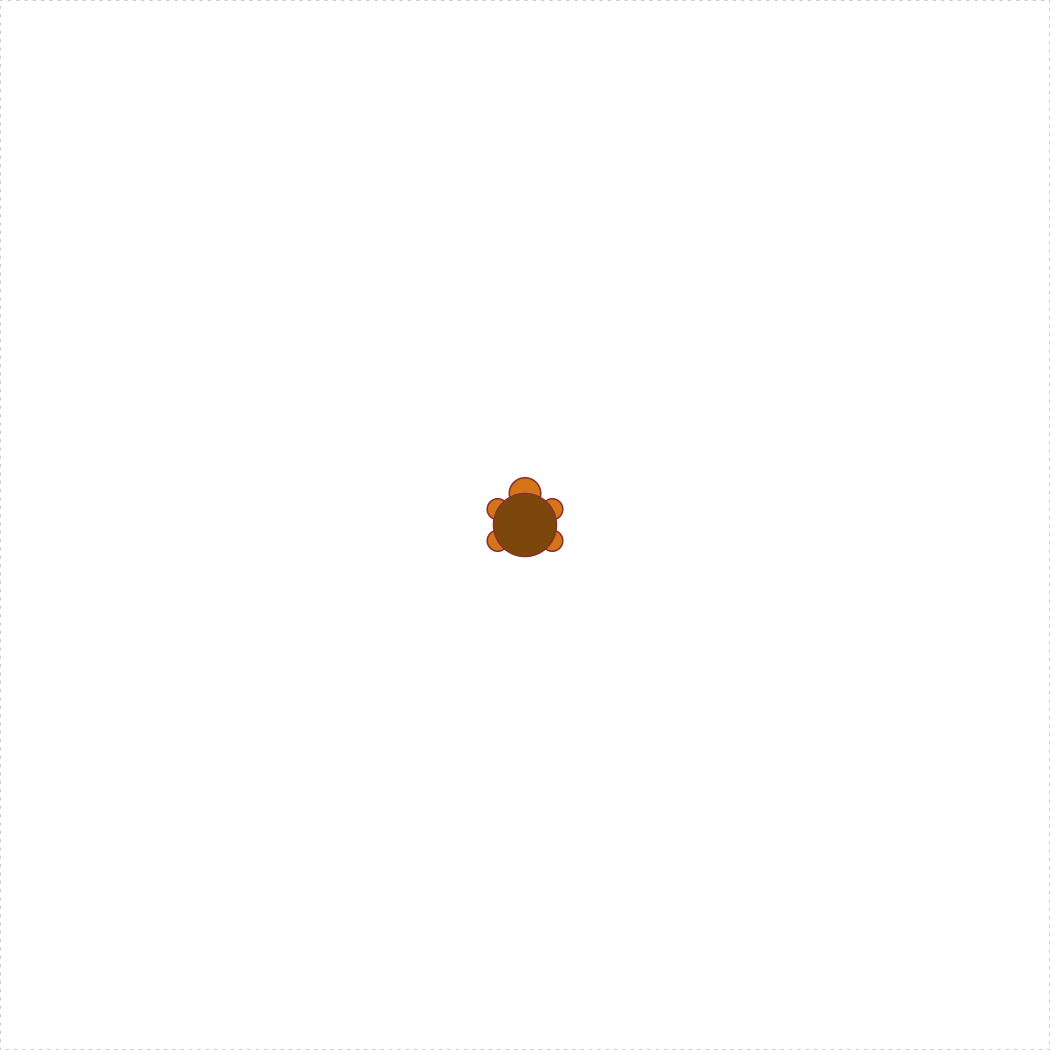
You can move the turtle using a variety of movement functions (see
?turtle_move()), and she will leave a trail where ever she
goes. For example, you can move her 10 units forward from her starting
position:
turtle_init()
turtle_forward(distance = 10)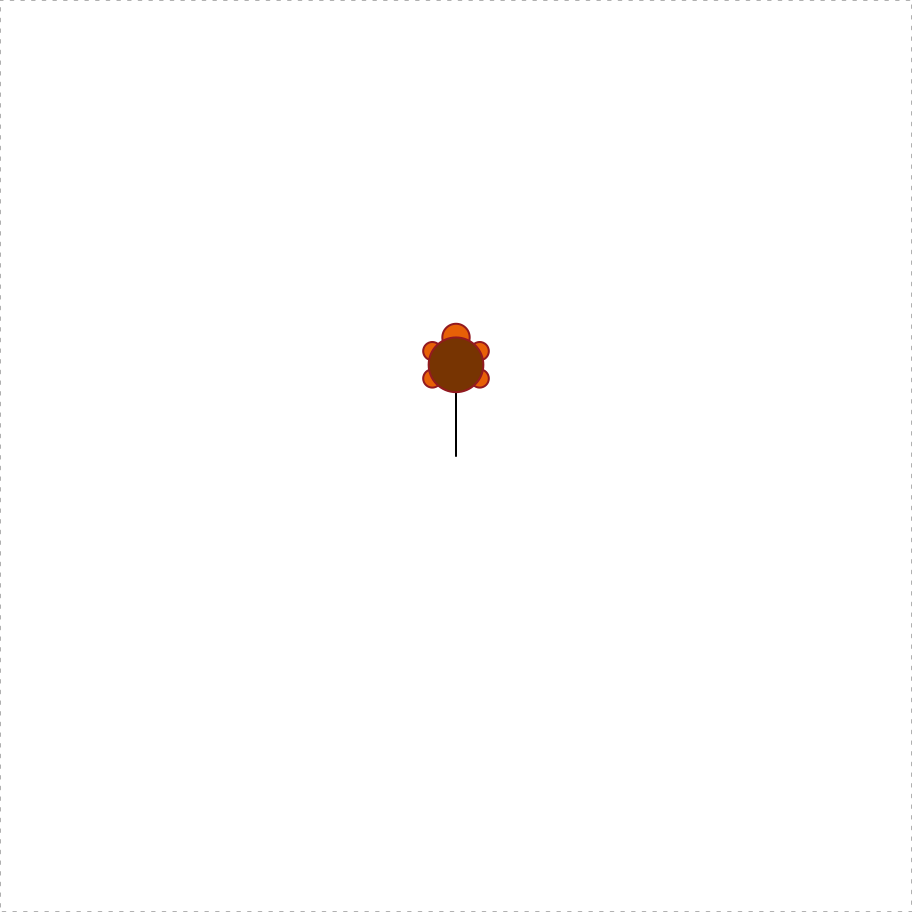
You can also make the turtle jump to a new position (without drawing
a line) by using the turtle_setpos(x, y), where
(x, y) is a coordinate within the 100 x 100 terrarium:
turtle_init()
turtle_setpos(x=10, y=10)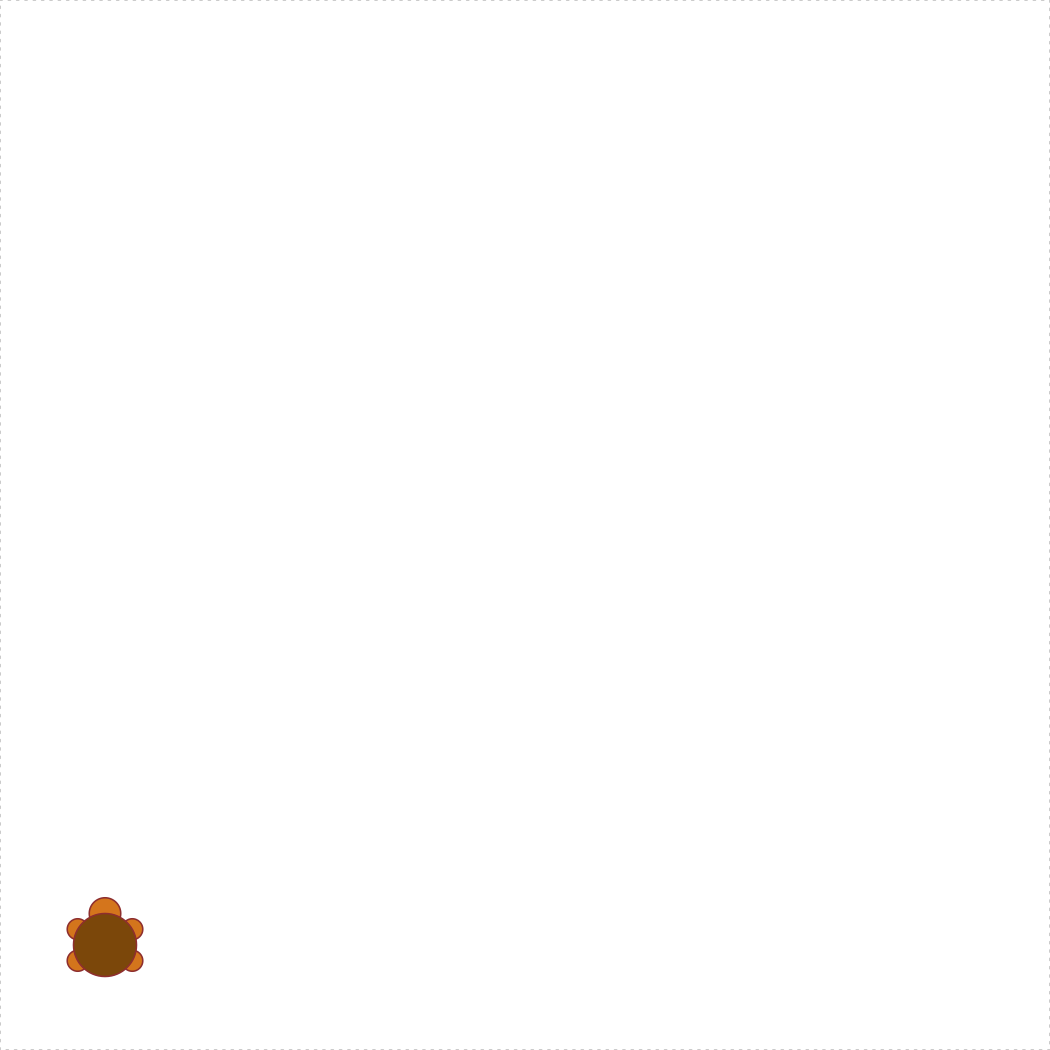
Simple enough, right? But what if I want my turtle to draw a more
complicated shape? Let’s say I want her to draw a hexagon. There are six
sides to the hexagon, so the most natural way to write code for this is
to write a for loop that loops over the sides! At each
iteration within the loop, I’ll have the turtle walk forwards, and then
turn 60 degrees to the left. Here’s what happens:
turtle_init()
for (side in 1:6) {
turtle_forward(distance = 10)
turtle_left(angle = 60)
}Cool! As you draw more complex shapes, you can speed up the process
by wrapping your turtle commands inside the turtle_do({})
function. This will skip the animations of the turtle moving and will
jump straight to the final position. For example, here’s the hexagon
again without animations:
turtle_init()
turtle_do({
for (side in 1:6) {
turtle_forward(distance = 10)
turtle_left(angle = 60)
}
})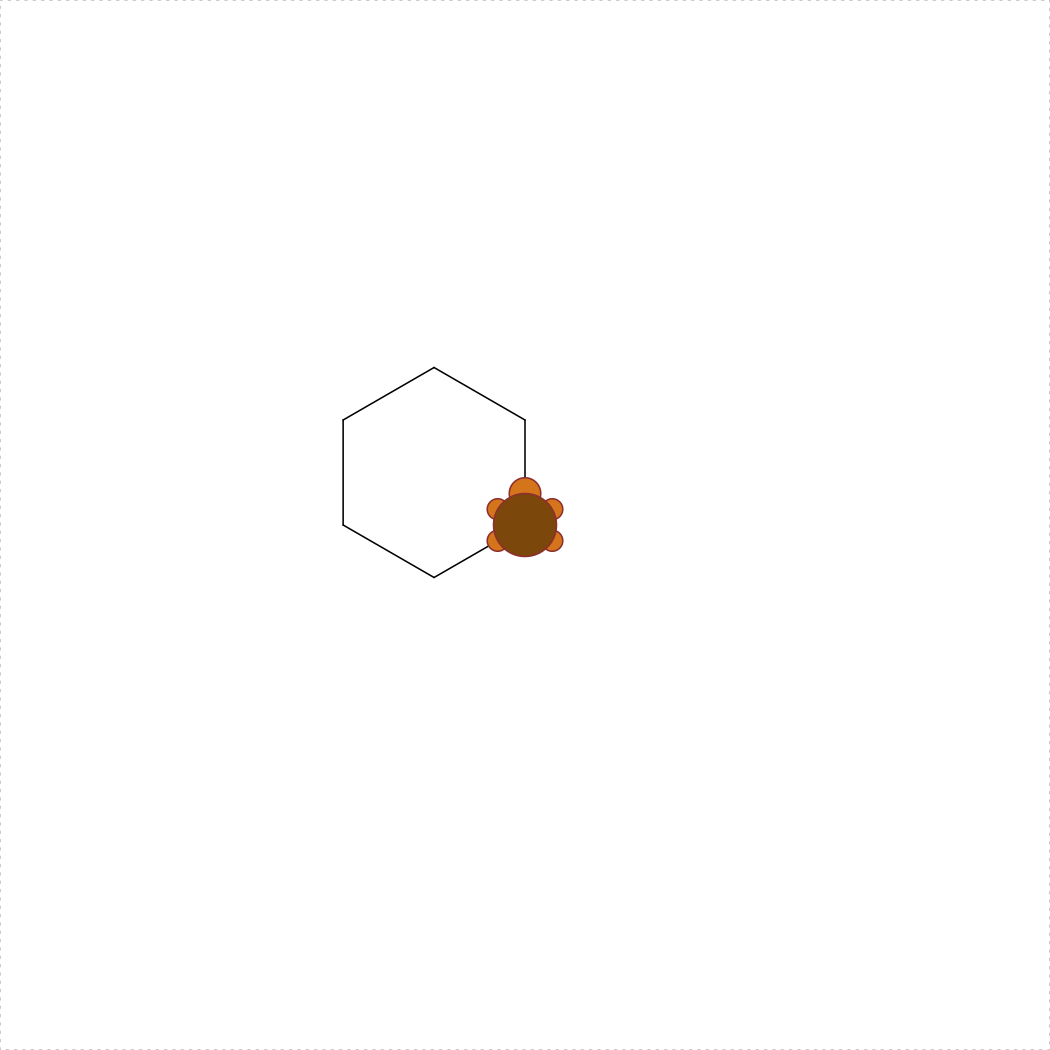
Page sources:
Some content on this page has been modified from other courses, including:
- Danielle Navarro’s website “R for Psychological Science”
George Washington University | School of Engineering & Applied Science
Dr. John Paul Helveston | jph@gwu.edu | Mondays | 6:10–8:40 PM | Phillips Hall 108 | |
This work is licensed under a Creative Commons Attribution 4.0 International License.
See the licensing page for more details about copyright information.
Content 2019 John Paul Helveston